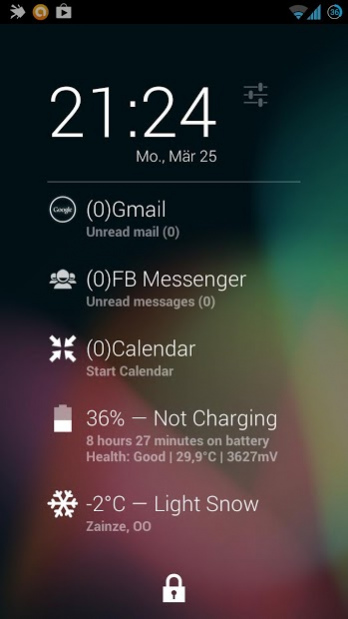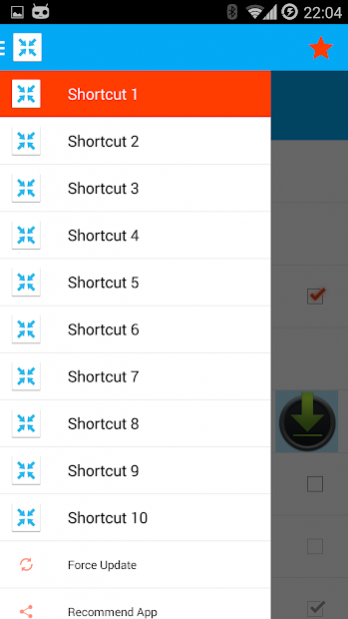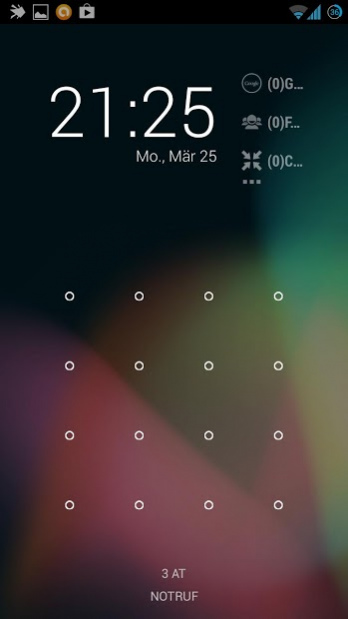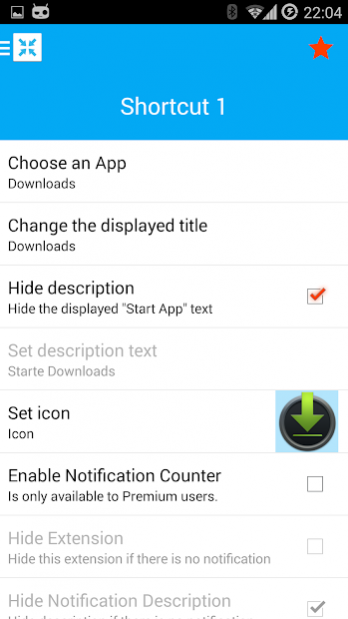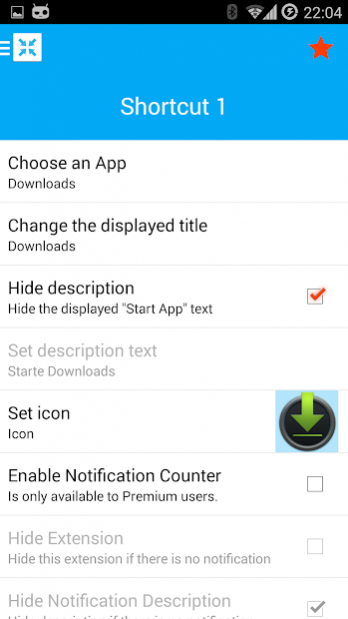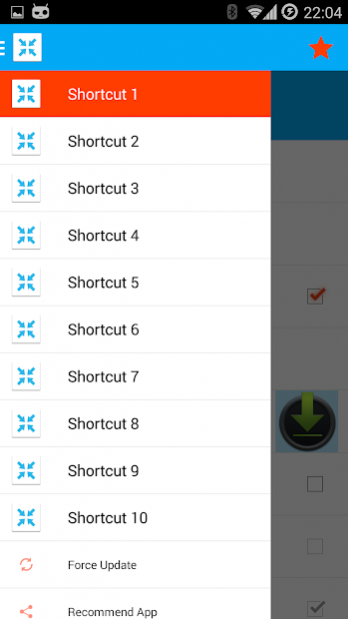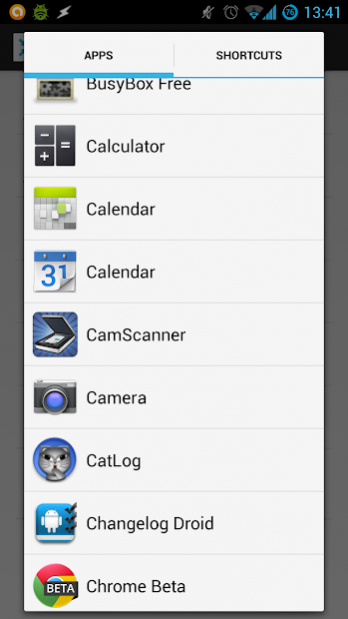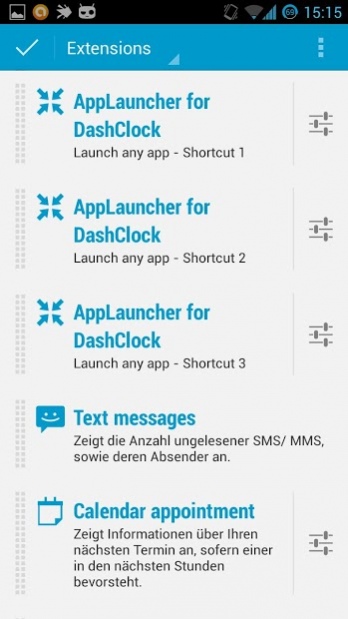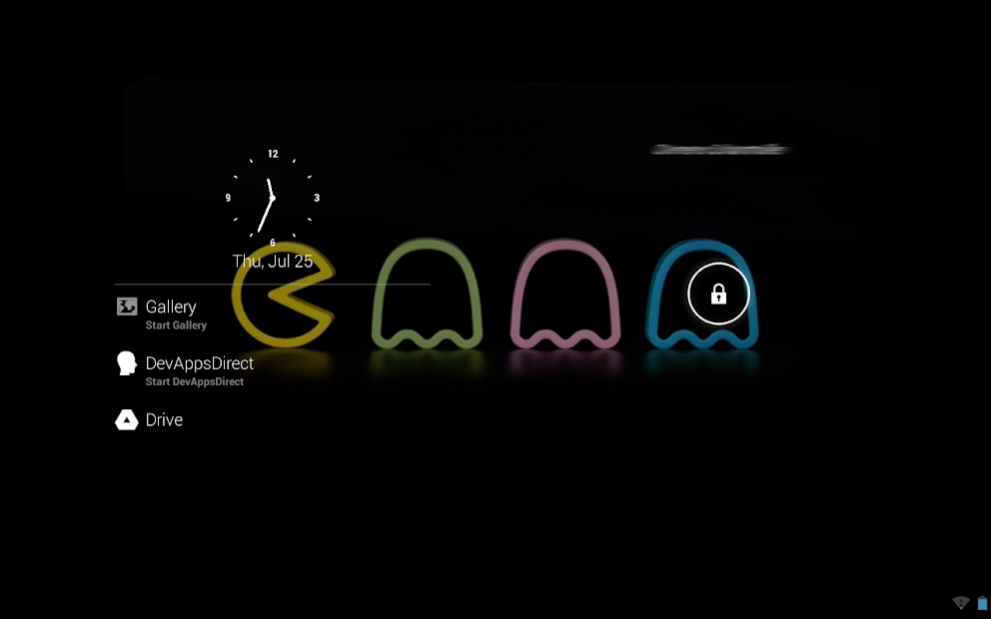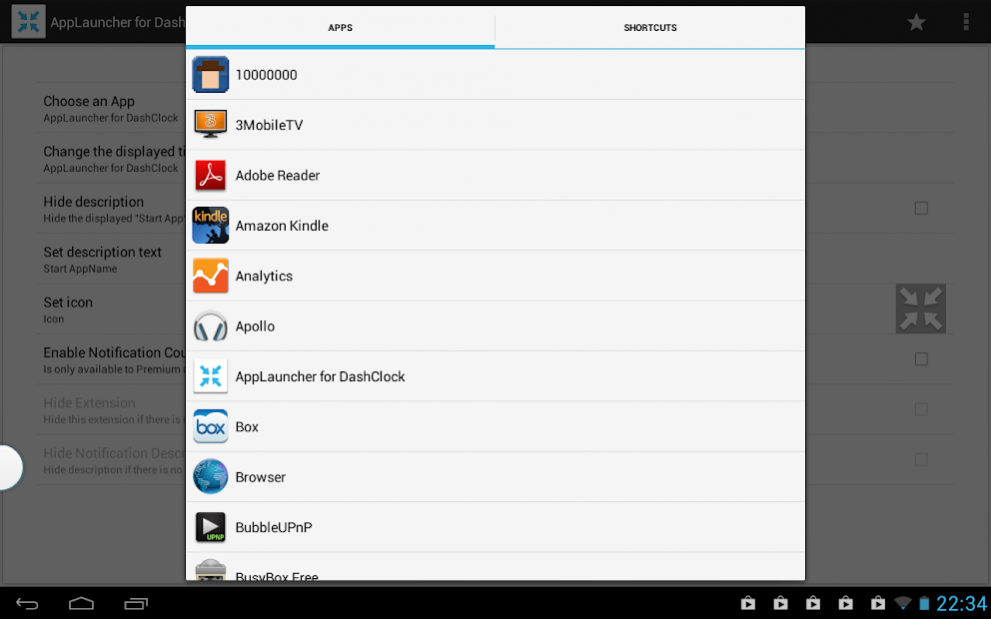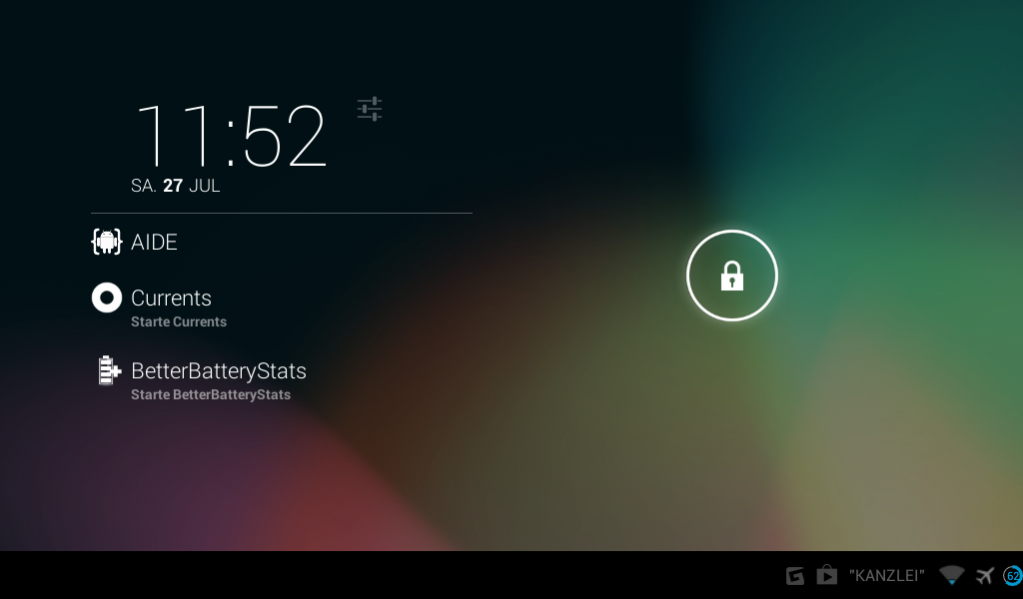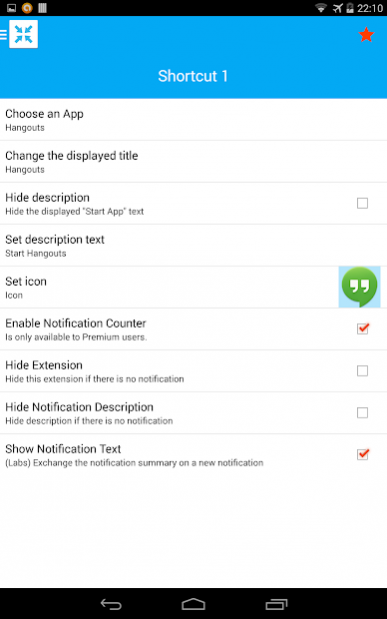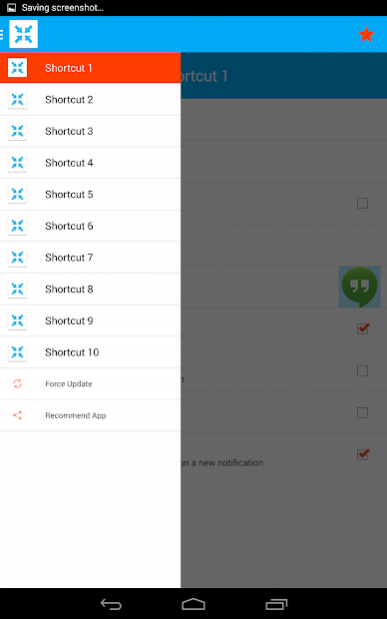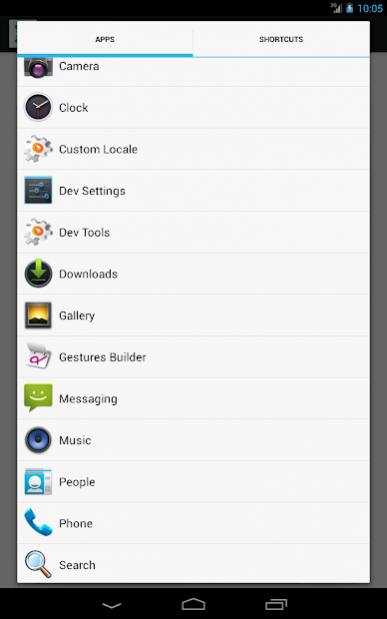AppLauncher for DashClock 1.51
Free Version
Publisher Description
AppLauncher for Dashclock provides an easy way to launch applications right away from your Lockscreen.
This is an Extension for DashClock Widget available here https://play.google.com/store/apps/details?id=net.nurik.roman.dashclock and will NOT work without it.
Android 4.2 is required to run DashClock Widget and therefore also to use AppLauncher for DashClock.
If you have an issue with the app (e.g. it's not working the way you want it) please write a mail to development@sapps.at before you leave a negative review! Thanks in advance
Multiple Shortcuts are now possible!
As Premiumuser you can now display the number of notifications received by any application : Including WhatsApp, Facebook Messenger, Google Talk, Gmail etc.!
Support for Android 4.3+'s Notification Listener API - Updating Notification details in real time! Including count and description text.
Support for ADW Icon Packs to set your favorite icons - FOR FREE!
Support for Gallery Images to set your own icons - FOR FREE!
If you're coming from an earlier version, and you have Android 4.3 or higher, but you also want to use the new API, just reenable notification scanning and you'll be prompted with further instructions!
----------------------------------
The internet permission is needed to display the advertisement inside the Settings View.
Privacy
http://www.sapps.at/privacy-note/
If you have any questions, problems or feature requests, write an email to the developer!
Accessibility Services
This app uses Accessibility services. This is needed on older Android versions to offer a notification count. If you don't need the notification count, you can safely disable accessibility services.
To all users who request the chosen app's icon as icon: It's possible now!
About AppLauncher for DashClock
AppLauncher for DashClock is a free app for Android published in the Themes & Wallpaper list of apps, part of Desktop.
The company that develops AppLauncher for DashClock is SApps. The latest version released by its developer is 1.51. This app was rated by 1 users of our site and has an average rating of 4.0.
To install AppLauncher for DashClock on your Android device, just click the green Continue To App button above to start the installation process. The app is listed on our website since 2014-09-16 and was downloaded 7 times. We have already checked if the download link is safe, however for your own protection we recommend that you scan the downloaded app with your antivirus. Your antivirus may detect the AppLauncher for DashClock as malware as malware if the download link to at.sapps.applauncherdashclockextension is broken.
How to install AppLauncher for DashClock on your Android device:
- Click on the Continue To App button on our website. This will redirect you to Google Play.
- Once the AppLauncher for DashClock is shown in the Google Play listing of your Android device, you can start its download and installation. Tap on the Install button located below the search bar and to the right of the app icon.
- A pop-up window with the permissions required by AppLauncher for DashClock will be shown. Click on Accept to continue the process.
- AppLauncher for DashClock will be downloaded onto your device, displaying a progress. Once the download completes, the installation will start and you'll get a notification after the installation is finished.